Can I print yet?
 |
| Printers and copiers on just one side of room |
Sometimes it seems that this is all everyone cares about
when you set up workspace for trial. Sure, people need to access the internet
and get email, and they want a comfortable work area. There is something about
printing at trial though, it starts right away and continues until that last
person doesn’t need anything else so you can finally break down.
I have made the joke at more than one trial that once people
get there they will start to print “the library of congress.” It is a marvel
how much printing goes on in earnest as soon as people sit down. This is one of
the single greatest things you have to get right when you are planning for your
group. You’ll need black and white printers, and color printer(s) as well as
high speed copiers that can scan and hole-punch and staple and so forth. If you
have to get rid of anything, lose the printers and keep the copiers. It’s not a
bad idea to have both color and B&W copiers. Trust me, they’ll get used.
These devices need to duplex and collate. They need extra
paper trays. You need more consumables (toner and paper) than you think you
need, I’m warning you. Murphy’s Law says if a device is going to give you
problems it’s going to be at night or on the weekend. That’s when you are going
to run out of toner too. I can promise you.
I can’t tell you some magic number of printers, such as this
many B&W and one Color per X number of people. What I can tell you is to
plan for more than you think you need. There will be someone making binders
that will be sending print jobs to multiple devices at the same time.
Now for a word about the easiest way to deal with sharing
those printers. If you have a small group, then you can put drivers on a flash
drive and just do TCP/IP printing. If it is possible though, I would recommend
against doing that and make the initial effort to set up print queues. It will
save you time in the long run if you create queues on a server and it will
allow the server to feed print jobs to the devices when they get ready.
Straight IP printing can make print jobs fail if the printer doesn’t have
enough memory or hard drive space, and then you are stuck trying to figure out
who sent what and if it all completed.
Make the effort to use static addresses on the printers so
they don’t get a new address if the power goes out (you’ll need a range of
addresses that aren’t part of the DHCP scope), and once the queues are set up,
print out labels and tape them to each printer so they are easy to identify. I
like to give them names, usually related to some local stuff.
Spread them liberally around the room too, don’t bunch them
all up on one place. It is also helpful to have a table near the printers with
things like hole-punches, staplers and things like that. I would also recommend
setting banner pages for war room printers. A lot of people want to save that
page and not have more for recycling, but it’s going to be a time saver when
the printers are in full use.
One other thing. It is best if you can lease your copiers
and printers from a local company. There are several reasons for this, I’ll
list a couple real quick. First, printers don’t move very well. It is difficult
to transport printers across the country, unpack them, store the containers,
and then pack everything up again for transport. Toners are a problem and then
you’ll also need to be able to service them yourself when they break down. This
is service issue is one of the big reasons to lease from a local company. They
can come out to fix mechanical problems, help you with the configuration if
need be, and they can provide toner.
This service is one cost for the trial team that can’t be
skipped. It is a major disadvantage for a trial team if they can’t do the
printing they need. No matter what, you can’t scrimp on printing.
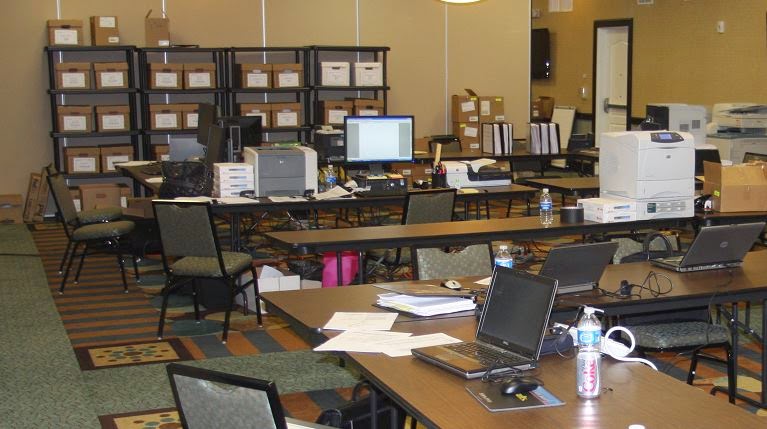
Comments
Post a Comment